
PUSHER_APP_ID=whatever PUSHER_APP_KEY=whatever PUSHER_APP_SECRET=whatever PUSHER_APP_CLUSTER=whatever PUSHER_APP_HOST=sockets.domain.com PUSHER_APP_PORT=443
PUSHER_APP_ID=whatever PUSHER_APP_KEY=whatever PUSHER_APP_SECRET=whatever PUSHER_APP_CLUSTER=whatever
location / {
proxy_pass http://127.0.0.1:6001/;
proxy_http_version 1.1;
proxy_set_header Upgrade $http_upgrade;
proxy_set_header Connection "upgrade";
proxy_set_header X-Forwarded-For $remote_addr;
}php artisan websockets:serve --port=6001
import Echo from 'laravel-echo'
window.Pusher = require('pusher-js');
window.Echo = new Echo({
broadcaster: 'pusher',
key: 'whatever',
wsHost: 'sockets.domain.com',
wsPort: 443,
disableStats: true,
scheme: 'https'
});'cluster' => env('PUSHER_APP_CLUSTER'),
'host' => env('PUSHER_APP_HOST'),
'port' => env('PUSHER_APP_PORT'),
'encrypted' => true,
'scheme' => 'https'Sign up for our newsletter to stay up to date.
We care about the protection of your data. Read our Privacy Policy.

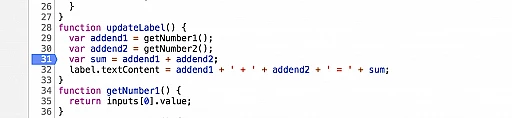













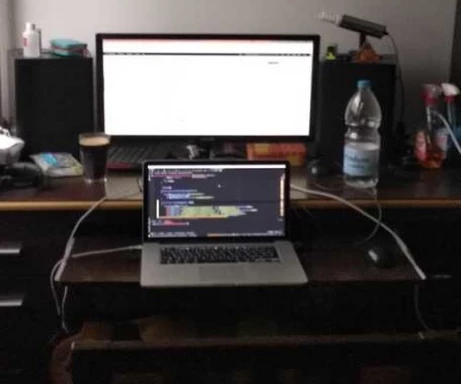







Schopenhauerstr. 71
80807 München
max@42coders.com
+49 (0)176 / 724 306 82
© 2026 42coders All rights reserved.