
public static function fake()
{
return new Testing\FileFactory;
}public function create($name, $kilobytes = 0)
{
return tap(new File($name, tmpfile()), function ($file) use ($kilobytes) {
$file->sizeToReport = $kilobytes * 1024;
});
}$response = $this->json('POST', '/avatar', [
'avatar' => $file,
]);protected function generateImage($width, $height, $type)
{
return tap(tmpfile(), function ($temp) use ($width, $height, $type) {
ob_start();
$image = imagecreatetruecolor($width, $height);
switch ($type) {
case 'jpeg':
imagejpeg($image);
break;
case 'png':
imagepng($image);
break;
}
fwrite($temp, ob_get_clean());
});
}Sign up for our newsletter to stay up to date.
We care about the protection of your data. Read our Privacy Policy.













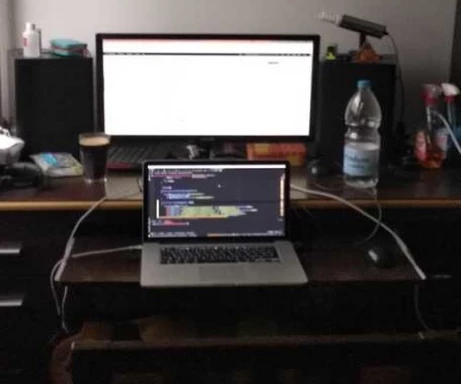







Schopenhauerstr. 71
80807 München
max@42coders.com
+49 (0)176 / 724 306 82
© 2026 42coders All rights reserved.