
Max Hutschenreiter -


composer require the42coders/eu-cookie-consentphp artisan vendor:publish --provider="the42Coders\eu-cookie-consent\EuCookieConsentServiceProvider" --tag="config" cookies' => [
//The key defines the key in the translations and is used to access the Cookie specific information
'session' => [
//Optional: you can set forced to make it impossible for the user to not accept this cookie.
'forced' => 'true',
//Optional: The description defines the key in the translations
//'description' => 'key in translation File'
],
'xsrf-token' => [
'forced' => 'true',
],
],cookies' => [
//The key defines the key in the translations and is used to access the Cookie specific information
'session' => [
//Optional: you can set forced to make it impossible for the user to not accept this cookie.
'forced' => 'true',
//Optional: The description defines the key in the translations
//'description' => 'key in translation File'
],
'xsrf-token' => [
'forced' => 'true',
],
'facebook' => [],
],php artisan vendor:publish --provider="the42Coders\eu-cookie-consent\EuCookieConsentServiceProvider" --tag="lang" 'facebook' => 'We want facebook to know everything about you. Please let us :).',{!! EuCookieConsent::getPopup() !!}<head>
@if(EuCookieConsent::canIUse('facebook'))
<script>
alert('all the crazy facebook script stuff');
</script>
@endif
</head>'facebook' => [
'header' => '<script>alert(\'all the crazy facebook script stuff\');</script>',
],<head>
{!! EuCookieConsent::getHtml('header') !!}
</head>Sign up for our newsletter to stay up to date.
We care about the protection of your data. Read our Privacy Policy.















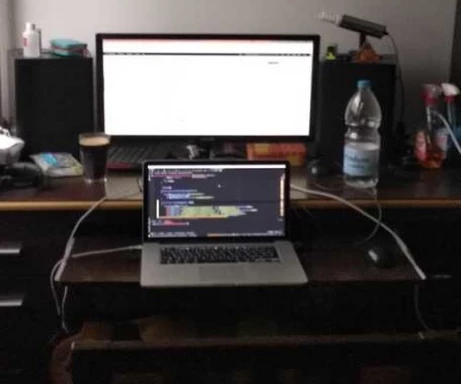







Schopenhauerstr. 71
80807 München
max@42coders.com
+49 (0)176 / 724 306 82
© 2026 42coders All rights reserved.